Split Channels Dialog
The Split Channels dialog provides several options to split multi-channel WAV files into separate mono files.
To open the Split Channels dialog, do one of the following:
-
Select .
-
Select Split Channels from the context menu of the event display or the Pool.
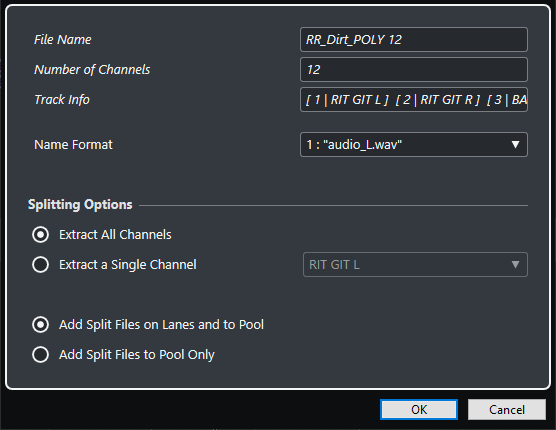
- File Name
-
Shows the file name of the multi-channel file that you want to split.
- Number of Channels
-
Shows the number of channels of the multi-channel file.
- Track Info
-
Shows the channel names of the multi-channel file.
- Name Format
-
Allows you to specify the naming scheme for the split channel files.
- Extract All Channels
-
Adds all channels of the multi-channel file as mono files to your project.
- Extract a Single Channel
-
Allows you to add a single channel of the multi-channel file to your project.
- Add Split Files on Lanes and to Pool
-
If this option is activated, the split channel files are added to the Pool and inserted on lanes on the corresponding track. The original multi-channel event is removed from the track.
- Add Split Files to Pool Only
-
If this option is activated, the split channel files are added to the Pool only. The original multi-channel event remains in your project.