「ダウンミックスプリセット (Downmix Presets)」セクション
「ダウンミックスプリセット (Downmix Presets)」セクションでは、ダウンミックスプリセットを設定できます。
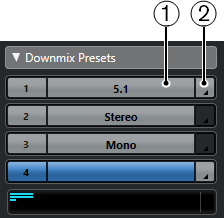
ダウンミックスプリセットを設定 (Assign Downmix Preset)
「モニター (Monitors)」セクションで選択したモニターのダウンミックスプリセットを設定します。
出力設定を選択 (Select Output Configuration)
出力チャンネル構成を選択します。「Open/Close MixConvert」または「Open/Close Ambisonics Decoder」を選択して MixConvert V6 または VST AmbiDecoder を開くこともできます。