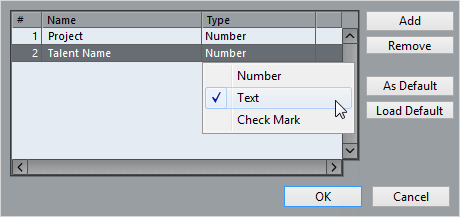User Attributes
You can define your own attributes for elements in the Pool. This is useful if you have a large number of audio files in the Pool. You can use the attributes, for example, to sort items in the Pool.
User attributes have their own columns in the Pool. Each attribute can be defined as checkbox, text field, or number. You can then specify the user attributes for each file, thus categorizing them further.
All user attributes that you create are automatically available as search criteria in the Pool. In the search pane, you can search for values in the user attributes. This allows for a very detailed search and helps you master even the largest sound database.