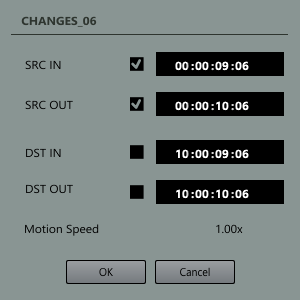You can modify the source and destination start and end times for a selected entry in an EDL.
Procedure
- Select an entry in Old EDL, New EDL, or Change EDL.
- Right-click the entry.
- Select Edit.
- In the dialog, change the timecodes of the source and destination time ranges. You have the following options:
Activate either SRC IN and SRC OUT or DST IN and DST OUT and change only one of the timecodes. The other timecode is automatically adjusted. The range length remains the same.
Activate either SRC IN and DST IN or SRC OUT and DST OUT and change only one of the timecodes. The other timecode is automatically adjusted. The range length in the SRC and DST areas are equally modified.
If you want to change the beginning or end of the time range, you can change one of the timecodes.
Note The Motion Speed indicator that is available if you modify timecodes in the old and new EDLs informs you about differing source and destination range lengths. If it displays 2.00x, the source range is twice the length of the destination range. This indicates that the source material is referenced with double playback speed.
Example
You have received an EDL, but the EDL does not match with the video. This can occur if a video sequence is changed after the EDL was created.
If the video sequence was moved, you can, for example, activate the SRC IN and SRC OUT timecodes and change these accordingly.