VCA Fader Automation
VCA faders have their own, independent automation track. Whenever you write automation for a VCA fader, it affects the volume automation of the connected channels. The automation of the connected channels and the VCA fader are combined, which you can hear and see. On the automation tracks of the connected channels, this is visualized as follows:
-
If the VCA fader and its connected channel have volume automation, the VCA fader automation influences the existing volume automation of the connected channel. The automation tracks show the original automation and the combined automation of VCA fader and its connected channels.
-
If the VCA fader and its connected channels have volume automation and you select Combine Automation of VCA and Connected Channel in the context menu of the VCA fader, the automation of the connected channels takes over the combined automation. The automation of the VCA fader is reset to its default position. The automation tracks of the connected channels show the combined automation. The automation tracks of the VCA fader show the default static value line.
Example
The following illustration shows how the VCA fader automation affects the automation of the connected channels.
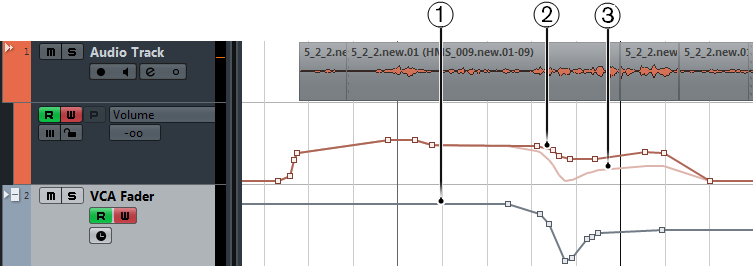
-
Automation curve of the VCA fader
-
Automation curve of the connected channel
-
Combined automation of VCA fader and connected channel. This is what you hear.