VCA Fader Settings
VCA fader channels are different from the default fader channels.
VCA faders have no panner. Their fader caps have a color different from the other fader channels. If you change the name and the color of the VCA fader, this is reflected in the connected channels on the VCA rack.
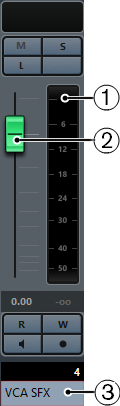
-
Peak meter that displays the summed up level of the meters of all connected channels
-
Fader cap
-
Fader name and color
The VCA channel rack provides the following options:
- Disconnect All Channels
-
Disconnects the VCA fader from all connected channels.
- Combine Automation of VCA and Connected Channels
-
Combines the automation of VCA fader and connected channels. This has the effect that the original automation settings of the connected channels are replaced by the combined automation and that the automation of the VCA fader is reset to its original position. In the Project window, the automation curve of the VCA fader is reset to the static value line. In the MixConsole, the VCA fader is reset to the 0 position.