Bleep Censor Dialog
The Bleep Censor dialog allows you to define the bleep censor tone.
-
To open the Bleep Censor dialog, select the Edit tab in the Audio Editor, and click Bleep Censor in the Signal section.
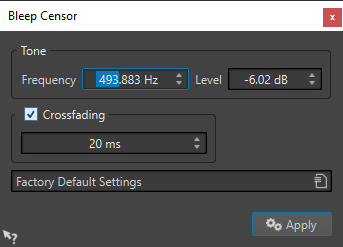
- Frequency
-
Allows you to specify the frequency of the bleep censor tone.
- Level
-
Allows you to specify the level of the bleep censor tone.
- Crossfading
-
If this option is activated, WaveLab Cast creates a crossfade at the start and the end of the bleep censor region for a smoother transition. You can specify the crossfade time.
- Presets
-
This pop-up menu allows you to save and restore bleep censor presets.