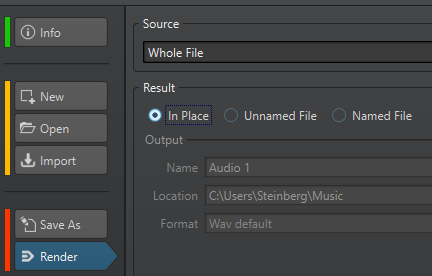In-Place Rendering
In the Audio Editor, you can process a section of an audio file or the whole audio file. This is a quick way to process several audio sections in an audio file, or test the effect of different plug-ins on an audio file.
You can select the Render in Place function in the following place:
-
On the Render tab of the Audio Editor.
To start in-place rendering, click Render, select the Source, activate In Place, and click Start.
You can make additional render settings on the Options section.