Closing Files
You can close files by closing the file tabs. You can close a single file, multiple files or all files but the selected file.
Choices
-
To close a file tab, click the X button of the corresponding tab, or press Ctrl/Cmd-W, or right-click the file tab and select Close.
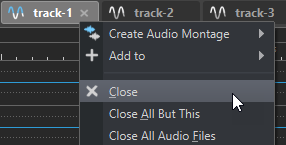
- To close a file tab without saving your changes, hold Ctrl/Cmd-Shift, and click the X button of the tab. This avoids having to confirm a warning message whenever you want to close an unsaved tab.
- To close all file tabs but the selected file tab, right-click a file tab and select Close All But This.