Resampling Pane
This pane in the Master Section allows you to resample the signal. With the Resampling plug-in, you can check the peaks before the master gain and meters, and before limiting and dithering.
You can fold/unfold or completely show/hide the Resampling pane.
-
To fold/unfold the Resampling pane, click it.
-
To show/hide the Resampling pane, right-click a pane header, and activate/deactivate Show Resampling.
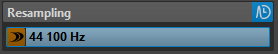
- Fold/Unfold Pane
-
Expands or collapses the pane.
- On/Off
-
Activates/Deactivates the resampling effect.
- Use Preferred Sample Rate
-
If this option is activated, resampling matches the sample rate that is specified as the preferred sample rate on the Audio Connections tab.
NoteThe sample rate is used for playback only. This allows you to play back sample rates that your audio device does not support.
- Sample Rate menu
-
Allows you to select a sample rate.