Selecting a Range by Dragging
The standard way to select a range in the wave window or montage window is to click and drag.
Choices
-
To select a range, drag all the way to the left or right side of the wave window or montage window.
The waveform scrolls automatically, allowing you to select larger sections than what can be shown in the wave window. The speed of the scrolling depends on how far from the window edge you are.
-
To resize a selection range horizontally or vertically in the wave window, click and drag the selection box.
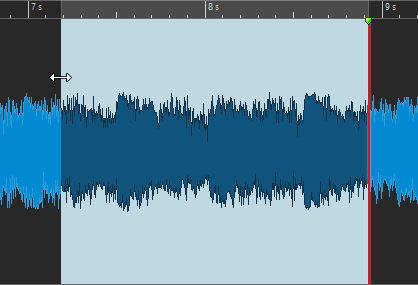
- To resize a selection range vertically in the montage window, click and drag the selection box.