Silence Generator Dialog
-
To open the Silence Generator dialog, select the Insert tab in the Audio Editor, and click Silence Generator.
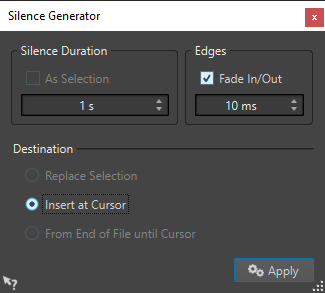
- Silence Duration
-
As Selection uses the duration of the active audio selection as the duration of the silent section. You can specify the duration of the silent section in the value field below.
- Edges
-
Fade In/Fade Out performs a crossfade at the start and at the end of the silent section, for smoother transitions. You can specify the fade time in the value field below.
- Destination
-
-
Replace Selection replaces the current audio selection with the silent section.
-
Insert at Cursor inserts the silent section at the cursor position.
-
From End of File Until Cursor extends the audio file with silence up to the cursor position. Activating this option also defines the silence duration and ignores the Silence Duration setting.
-