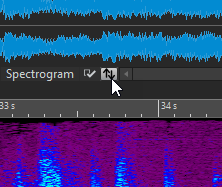Wave Window
The wave window displays audio files graphically. Here, you view, play back, and edit individual audio files.
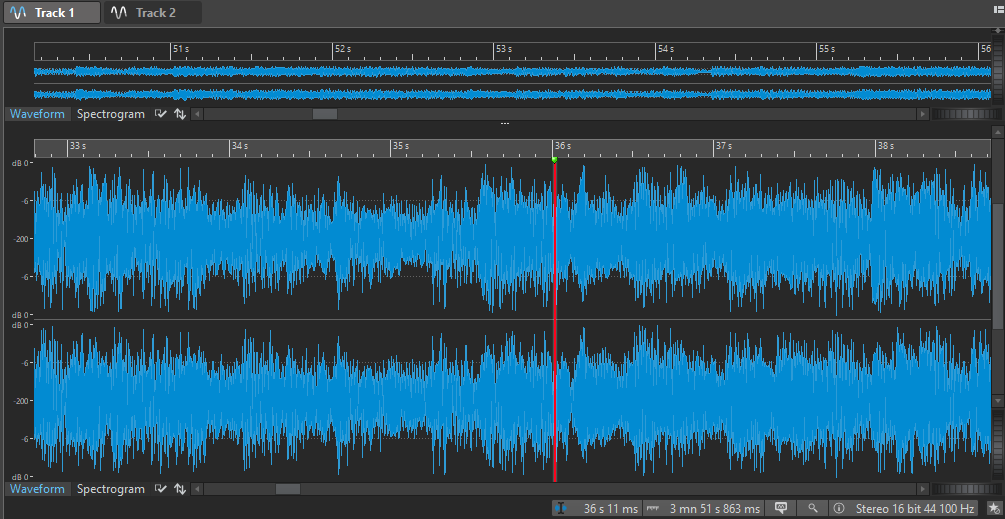
The wave window consists of two displays. You can use one display as an overview to navigate through the project and the other as the main view for editing.

You can synchronize the waveform displays so that they display the same part of the audio file, by clicking Sync with Other View.