AAC Encoding Dialog
You can edit the encoding options when you save an AAC audio file.
You can open the AAC Encoding dialog from most places where you can select an output file format. For example, open an audio file, select , click in the Format field, and select Edit. In the Audio File Format dialog, select AAC (Advanced Audio Coding) as type, click the Encoding field, and select Edit.
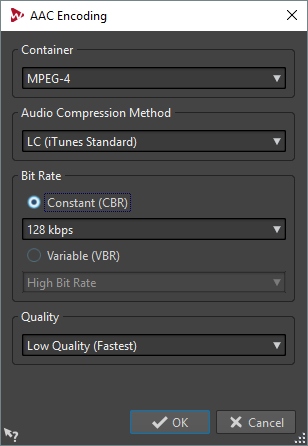
- Container
-
Specifies the container for the AAC file. A container is a file format that can contain compressed audio data and metadata.
-
MPEG-4 (recommended format for iTunes)
-
3GPP (3rd Generation Partnership Project)
-
ADIF (Audio Data Interchange Format)
-
ADTS (Audio Data Transport Stream)
-
ADTS (with CRC)
-
LATM LOAS (Low Overhead Audio Stream)
-
- Audio Compression Method
-
Lets you select the audio compression method.
-
LC (Low Complexity, iTunes standard)
-
HE (High Efficiency)
-
HE v2 (High Efficiency, Parametric Stereo)
-
HD 16 bit (Lossless)
-
HD 24 bit (Lossless)
LC (Low Complexity) does not mean lower quality, but less compression attempts. It is used for best audio quality.
HE (High Efficiency) is an extension of Low Complexity AAC (AAC LC) and is optimized for low-bit-rate applications, for example, streaming audio.
HE v2 enhances the compression efficiency of stereo signals. HE formats provide extremely compressed audio files with a high quality sound.
HD is an extension to the MPEG-4 standard and allows lossless audio compression that is scalable to lossy compression. This means that the decoding can be lossless or lossy, depending on the decoder settings. However, the file size is larger than with the other compression methods.
-
- Constant/Variable Bit Rate
-
The bit rate is related to the quantity of data that is used to encode the audio signal. The higher the value, the better the quality, but the larger the output file. If you choose Variable (VBR), the rate changes over time according to the complexity of the audio material.
- Quality
-
Select the quality that you want to achieve. The higher the quality, the more resources and time are required to analyze and compress the audio signal.
NoteHighest Quality can require a particular sample rate for the audio file.