Metadata Presets
In the Metadata dialog, you can save metadata presets and apply these presets to other files. Metadata presets can be applied to WAV, MP3, and AAC files.
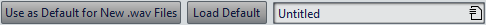
The Use as Default for New .wav Files option allows you to define a set of metadata as default.
When you create a new file, and do not add any metadata, this default metadata is applied to the file when saving or rendering it. For example, you can save or record WAV files with BWF metadata and automatically add a Unique Material Identifier.
To edit the default metadata preset, select Load Default, and edit the preset.