DTMF Generator Dialog
This dialog allows you to generate DTMF or MF tones.
-
To open the DTMF Generator dialog, select .
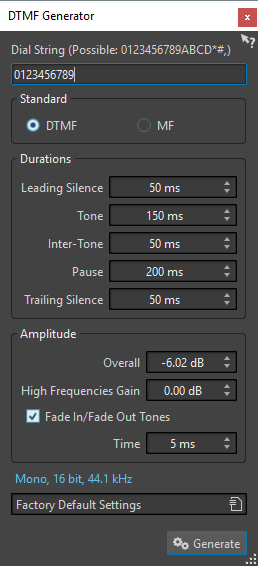
- Dial String
-
Lets you enter the numbers that you want to convert into DTMF tones. The characters that you can use for DTMF are 0123456789ABCD*#,) and for MF 0123456789ABC*#,.
- DTMF
-
DTMF is the most commonly used standard. DTMF strings are limited to 16 characters.
- MF
-
MF uses a different frequency than DTMF. MF strings are limited to 15 characters.
- Leading Silence
-
Determines the length of the silent region before the first tone.
- Tone
-
Sets the length of each tone.
- Inter-Tone
-
Adjusts the time interval between the tones.
- Pause
-
Determines the length of any pauses in the dial string. A pause is entered by typing a comma character in the dial string.
- Trailing Silence
-
Determines the length of the silent region after the last tone.
- Overall
-
Controls the level of the tone’s mix.
- High Frequencies Gain
-
The DTMF signal consists of a mix between two tones: one high frequency tone and one low frequency tone. You can either choose to let the two tones have the same amplitude by leaving this at zero, or you can raise the high frequency tone by up to 12 dB. On some telephone lines, the high frequency tones are set 2 dB higher than the low ones.
- Fade In/Fade Out Tones
-
If this option is activated, the generated tones will fade in and out.
- Time
-
Lets you set the time of the fades if the corresponding option is activated.
- Audio Properties
-
Opens the Audio Properties dialog in which you can select sample rate, bit depth, etc.