Audio Track Dispatching Dialog
In this dialog, you set up to which channels the top and bottom audio channels of a track in the audio montage are sent. The available channels depend on the selected channel configuration.
-
To open the Audio Track Dispatching dialog, click Audio Track Dispatching for an audio track in the track control area of the Audio Montage window.
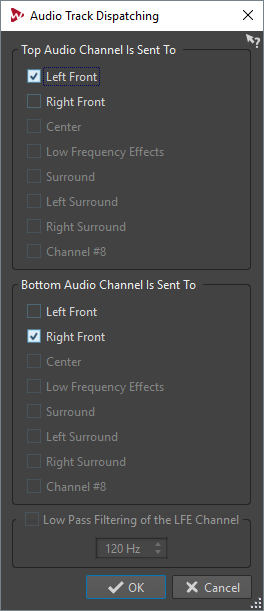
- Top Audio Channel Is Sent To
-
Lets you select to which audio montage audio outputs the left channel of the track is sent.
- Bottom Audio Channel Is Sent To
-
Lets you select to which audio montage audio outputs the right channel of the track is sent.
- Low Pass Filtering of the LFE Channel
-
If an LFE output is selected, a low pass filter (12 dB/octave) can be applied to the track signal so that only the low frequency content can pass. The cutoff frequency for the filter can be adjusted.