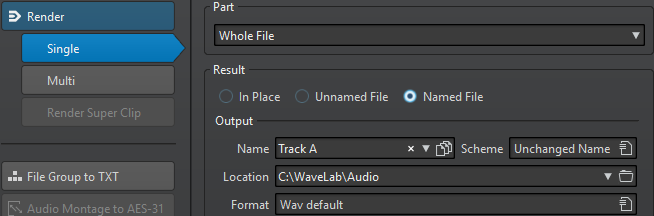Rendering the ASIO Input to File
Prerequisite
In the Audio Connections, set up the input and output channels of the ASIO plug-in.
Procedure
Result
The audio file is recorded to disk from the ASIO input, until you click the Stop button on the transport bar.