Envelope Dialog
In this dialog, you can create a level envelope which can be applied to a selected range or a whole audio file. This is useful if you want to even-out loud and quiet parts or create a sophisticated fade in or fade out, for example.
-
To open the Envelope dialog, select the Process tab in the Audio Editor, and click Envelope in the Level section.
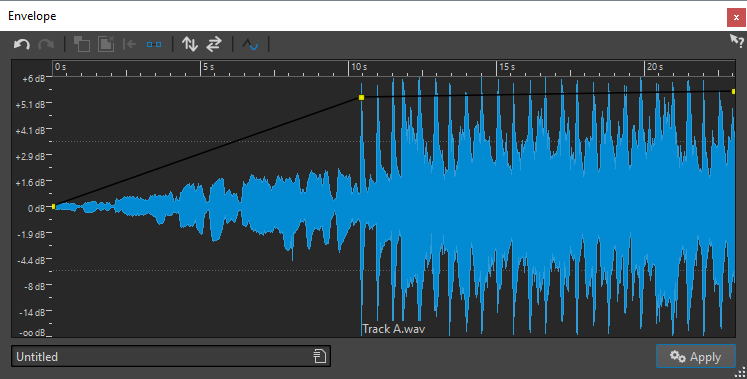
The dialog shows a waveform with an envelope curve (initially a straight line). A vertical ruler displays the level in dB, and the horizontal ruler displays the timeline.
The following options are available:
-
Undo/Redo the Last Operation
-
Deselect the Envelope Points
-
Delete the Selected Envelope Points
-
Reset the Selected Envelope Points
-
Reset the Whole Envelope
-
Flip the Envelope Around the Horizontal Axis
-
Reverse the Envelope Time Sequence
-
Toggle the Envelope Smoothing