History Window
In this window, you can see all the operations that have been performed in the audio montage and revert to a previous state.
-
To open the History window, open an audio montage and select .
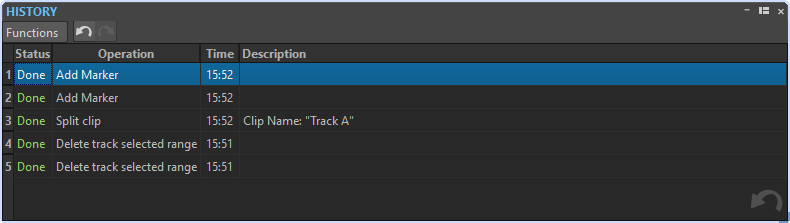
- Status
-
Shows which operations are done and undone.
- Operation
-
Shows the type of the performed operation.
- Time
-
Shows the time at which the operation was performed.
- Description
-
Describes the performed operation in detail.