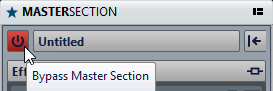Master Section
The Master Section is the final block in the signal path before the audio is sent to the audio hardware, to an audio file, or to the audio meters.
The settings and effects in the Master Section are taken into account in the following cases:
-
When playing back an audio file in the wave window.
-
When playing back an audio montage.
-
When using the Render function.
By default, the Master Section is active. You can turn it off for each file individually by activating the Bypass Master Section button at the bottom of the wave/montage window.

To turn the Master Section off globally, activate the Bypass Master Section button at the top left of the Master Section.