Setting up Tool Modifier Keys
You can set up tool modifier keys that allow you to get an alternative function when using a tool.
Procedure
-
In the Preferences dialog, select .
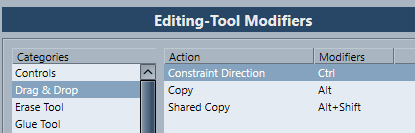
- Select an option in the Categories list, and locate the action for which you want to edit the modifier key.
- In the Action list, select the action.
-
Hold down the desired modifier keys and click Assign.
Note
If the modifier keys you pressed are already assigned to another tool, you will be asked whether you want to overwrite them. If you do, this leaves the other tool without any modifier keys assigned.
- Click OK.
Result
The modifier keys for the action are replaced.