Arranger Editor
The Arranger Editor allows you to set up arranger chains.
To open the Arranger Editor, click e in the Inspector or in the track list.
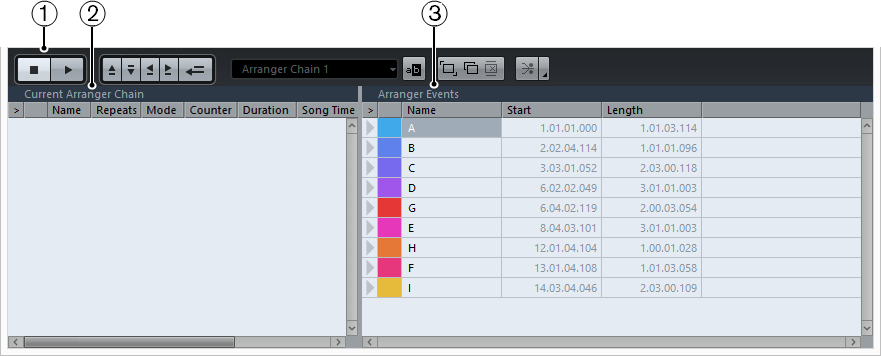
Arranger Controls
Shows the transport buttons, the arranger transport buttons and the arranger tools.
Current Arranger Chain
NoteInitially the arranger chain is empty. To fill it up, you must add events from the Arranger Events list.
Shows the order in which the events are played back, from top to bottom, and how many times they are repeated.
Arranger Events
Lists the available arranger events in the order they appear on the timeline.