Define Locations Section
In the Define Locations section, you can specify which folders or directories you want to include in the scan for media files. To do so, activate/deactivate the checkboxes for the folders.
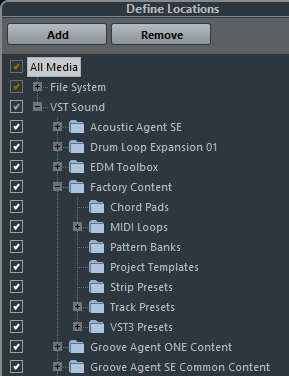
The color of the checkmark helps you to identify which folders and subfolders are scanned:
White indicates that all subfolders are scanned.
Orange indicates that at least one subfolder is excluded from the scan.
To revert to scanning a complete folder including all subfolders, click on an orange checkmark.
In the Define Locations section you can also specify which folders are shown as browse locations in the Select Defined Browse Location pop-up menu.
-
To define a folder as location and add it to the Select Defined Browse Location pop-up, select the folder and click Add.
-
To remove a location from the Select Defined Browse Location pop-up,select it and click Remove.
The Define Locations is not available in the MediaBay in the right zone.