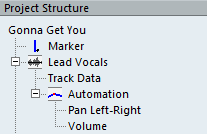Editing audio tracks
Audio tracks can have two “subitems”: Track Data and Automation.
The Automation item corresponds to the automation track in the Project window, and contains the track’s automation events.
The Track Data item corresponds to the actual audio track in the Project window. It contains audio events and/or audio parts, which in turn can contain audio events.
Note that if you have not performed any automation or opened an automation track, the Browser will only contain the audio data.