Searching for Media types
Procedure
- Select “Media Type” in the Filter Target pop-up menu.
This allows you to find elements of certain types of media only.
- Open the pop-up menu in the Parameter 1 column and select the desired option.
- Open the pop-up menu in the Condition column and select the desired condition.
For example, if you have set up the Project Logical Editor like this…
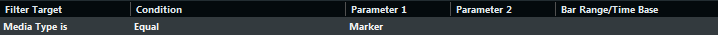
…it will find all marker events and tracks in the project.