Remaining Record Time
The Record Time Max display lets you see how much time you have left for recording.
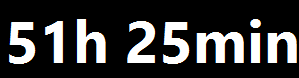
The available time depends on the current setup, for example, on the amount of tracks that are record-enabled, the sample rate for your project, and the available hard disk space.
To open the display, select .
Note
The remaining record time is also shown in the status line above the track list.
If you use individual record folders to store your tracks on different drives, the time display refers to the medium with the least storage space available.