Using VST MultiPanner
Cubase has a special feature for graphically positioning a sound source in the surround field or modifying existing premixes: VST MultiPanner. This plug-in distributes the audio from the input channels in various proportions to the output surround channels.
Whether VST MultiPanner can be used for a specific input/output configuration, depends on whether this configuration can be mapped by the panner. The plug-in supports mapping of mono or stereo inputs to any surround configuration, as well as setups where the input and output channels have the same configuration. In all other cases (e. g. 5.1 to stereo), the MixConvert V6 plug-in is used to map the channel configuration.
While you need to open the plug-in panel to access all of the panner features, you can perform basic panning operations also in the following places:
In the MixConsole, a miniature view of the surround plug-in appears at the top of the fader section.
You can click and drag directly in the miniature image to move the signal source in the surround field.

In the Inspector, a miniature surround pan control can be displayed in the Surround Pan section.
This panner view offers click and drag panning as well as speaker channel icons reflecting the solo/mute and deactivation states.
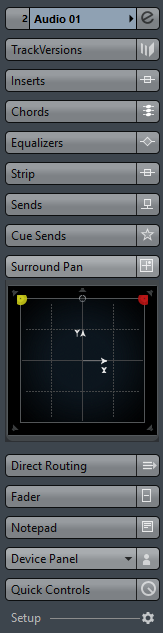
In all miniature panner views you can scale down your movements by holding the Shift key while moving the sound source. This allows you to make fine adjustments.