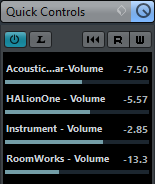Quick Controls and Automatable Parameters
You can use Quick Controls not only to access certain parameters of the current track, but also to control all automatable parameters. This makes it possible to use the Quick Controls section of a dedicated track as a kind of “mini mixer”, controlling parameters on other tracks.
Important
Use this function with caution, however, as you might accidentally modify parameters on other tracks.
Procedure
Result
The Quick Controls section has become a secondary mixer, dedicated to quick-controlling parameters on other tracks.
Important
Quick Controls that are assigned that way cannot work when saved as track presets.