Page format changes
Page format changes are changes to the format or design of specific pages in individual layouts, as determined by the master page set, that do not affect the underlying master pages. For example, making a frame smaller on a single page in a part layout, or changing the page numbers from a selected page onwards.
You can identify the type of page format changes by the markings shown on individual pages in the Pages section of the Pages panel in Engrave mode.
- Master page overrides
-
A change to the format of individual pages made directly in the music area, rather than in the master page editor. For example, changing the size of a music frame, adding a text frame for footnotes, or inserting empty pages all result in master page overrides.
Pages with master page overrides no longer automatically inherit changes that are made to the master page. To return overridden pages to following their master page format, you must remove master page overrides.
Pages with master page overrides are shown with a marking in their top left corner.

Figure 1. Master page override - Page number changes
-
A change to the default page number sequence, such as numbering prefatory pages with Roman numerals.
Pages with page number changes inherit any subsequent changes you make to the master page. They are shown with a marking in their bottom right corner.
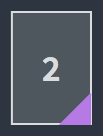
Figure 2. Page number change - Master page changes
-
A change to the master page assigned to individual pages or all pages from a specific point. For example, you might have a master page for title pages that you assign to the first page in every part layout.
Pages with master page changes inherit any subsequent changes you make to the corresponding master page. They are shown with markings in the following places:
-
Master page changes on the current page only: along top edge.
-
Master page changes from the page onwards: along left and top edges.

Figure 3. Master page change to single page only 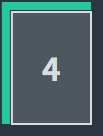
Figure 4. Master page change from selected page onwards -
- Flow heading changes
-
A change to the flow heading assigned to individual pages or all pages from a specific point. For example, if you want the margins above and below flow headings to be smaller on pages with more staves.
Pages with flow heading changes inherit any subsequent changes you make to the master page. They are shown with markings in the following places:
-
Flow heading changes on the current page only: along bottom edge.
-
Flow heading changes from the page onwards: along left and bottom edges.

Figure 5. Flow heading change to single page only 
Figure 6. Flow heading change from selected page onwards -
-
If you inserted a page in the middle or at the end of your layout using a custom master page and remove the override, that page is automatically assigned the Default master page of the master page set.
-
You cannot save overrides you have made to individual pages as a master page. If you know you want to use the same formatting on multiple pages, we recommend creating a new master page.