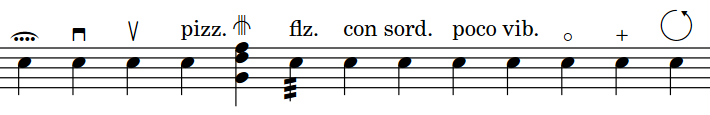Playing techniques
The term “playing techniques” covers a wide range of instructions intended to tell performers to modify the sound of the notes they are playing, for example, by changing their embouchure or changing the position of their bow, or by modifying their instrument, such as adding a mute or depressing a pedal.
In Dorico Pro, there are the following types of playing techniques:
- Glyph playing techniques
-
Playing techniques that display symbols, such as up bow
 or down bow
or down bow  markings.
markings. - Text playing techniques
-
Playing techniques that display text, such as pizz. or con sordino.
You can find all available playing techniques in the Playing Techniques panel in Write mode, organized by instrument family. For example, you can find pedal lines in the Keyboard section of the Playing Techniques panel.
Because pedal lines have additional, unique requirements that do not apply to other playing techniques, such as retakes, start signs, and continuation lines, they are documented separately. Pedal lines also have their own group of the Properties panel that is separate from the Playing Techniques group.
Playing techniques can change how instruments play back. For example, inputting a pizz. playing technique on a violin staff activates a key switch that changes the sound produced by the VST instrument. Dorico Pro uses playback techniques to produce the required sounds in playback for the playing techniques you input, provided your sound library includes the corresponding samples.
Many playing techniques that only appear once in the music nonetheless imply that the playing technique continues. For example, pizzicato usually appears once but applies until the next playing technique, such as arco. In Dorico Pro, you can show continuation lines after and between playing techniques to convey clearly to performers the notes to which you want them to apply. You can also group multiple playing techniques together.
Playing technique texts use a plain font, neither bold nor italic, so they are not confused with dynamics and expressive text.
You can change different aspects of the Playing Technique Font font style in the Edit Font Styles dialog. Pedal lines use a separate font style to other playing techniques.