Condensing
Condensing is the process of showing the music for multiple players on fewer staves than normal, usually by allowing multiple instruments of the same type to share a staff, such as Flutes 1-2 or Horns 1-4. In Dorico Pro, this is an automatic process that allows you to show condensed staves in some layouts, such as full score layouts, and uncondensed staves in others, such as the part layouts.
Condensing is most commonly used in large orchestral scores because the staff size can be larger when there are fewer staves on a page, and larger staff sizes are easier for conductors to read. In order to fit all the staves normally required for an orchestra on the paper used for conductor scores, the staff size might be as small as 3.5 mm. For reference, the staff size in instrumental parts is usually at least 7 mm in order to be legible.
Fitting the music for multiple players onto the same staff and maintaining clarity over which notes are played by each player can be difficult. For example, if only a single, unlabeled note appears on a condensed staff, it is unclear whether it must be played by one player or all players. It is also important that staff labels accurately reflect the players on each condensed staff.
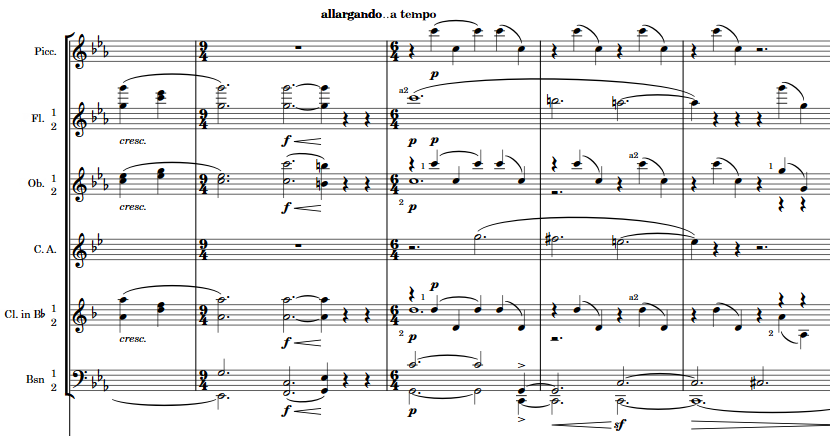
The large number of complex calculations and considerations that are required to produce condensed music has made this a traditionally difficult and time-consuming task, particularly as, in other notation software applications, this has also required the manual duplication of music and staves in order to produce separate instrumental parts from a condensed full score.
Because of how Dorico Pro handles players and layouts, you can have separate instrumental parts and condensed full scores in the same project without any manual duplication required. Staff labels on condensed staves automatically refer to all players on the staff, and player labels indicate which notes belong to each player.
In order to ensure unambiguous results when condensing is enabled, in Dorico Pro you must input the music for each player separately. This ensures that Dorico Pro always understands exactly how you want the music to be divided and therefore allows Dorico Pro to condense even complicated music.
We recommend familiarizing yourself with the calculations and considerations that Dorico Pro makes for condensing and the options available to you to customize your condensing results.
-
In Write mode, you cannot select anything on condensed staves. In Engrave mode, you can select notes and items on condensed staves but you can only edit them graphically.
Most graphical edits to condensed staves do not affect the source music, but some properties do, such as slur and tie style properties.
-
Condensing is never enabled in galley view, so you can switch to galley view to see all staves separately. This does not disable condensing in the current layout.
Having condensing enabled in any layout in a project can cause Dorico Pro to operate more slowly, due to the large number of calculations involved. Therefore, we recommend only enabling condensing after you have finished the majority of the required work, such as inputting notes and notations or adding flows.