Hiding bar numbers at time signatures shown at system object positions
You can choose to hide bar numbers at the same rhythmic position as time signatures shown at system object positions, as the resulting collision can be difficult to resolve in a visually clear way when bar numbers are centered on barlines.
Procedure
- Press Ctrl/Cmd-Shift-L to open Layout Options.
-
In the Layouts list, select the layouts in which you want to hide bar numbers at time signatures shown at system object positions.
By default, the layout currently open in the music area is selected when you open the dialog. You can select other layouts by using the selection options in the action bar, Shift-clicking adjacent layouts, and Ctrl/Cmd-clicking individual layouts.
- Click Bar Numbers in the page list.
- In the Showing and Hiding subsection, activate/deactivate Show bar numbers at time signatures at system object positions.
- Click Apply, then Close.
Result
Bar numbers are shown at time signatures shown at system object positions when the option is activated, and hidden when it is deactivated.
Example
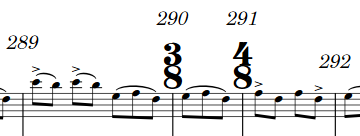
|
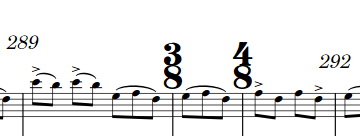
|