ADR Setup - General
The General tab allows you to define the ADR track assignment.
-
To open the General tab, select , click Setup
 , and click the General tab.
, and click the General tab.
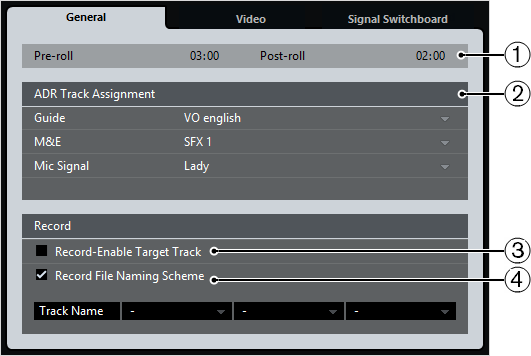
-
Pre-roll/Post-roll
Allows you to enter a Pre-roll/Post-roll value.
NoteYou can set a value for Audio Pre-Record Seconds in the Preferences dialog (Record—Audio page). The post-record time corresponds to the post-roll time.
-
ADR Track Assignment
Allows you to specify which tracks you want to use as guide, M&E, and mic signal.
-
Record-Enable Target Track
Allows you to automatically record-enable the target track. To enable this, you must set up the Target Track marker attribute.
-
Record File Naming Scheme
Allows you to specify a naming scheme for the recorded files that is added to the track name as a suffix.