EQ
You can make equalizer settings for the 4 bands. These have different default frequency values and different Q names. However, they all have the same frequency range (20 Hz to 20 kHz). You can specify different filter types for each individual module.
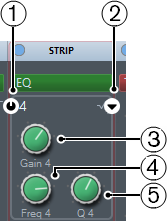
Activate Band x
Activates the equalizer band.
Select EQ Band x Type
Opens a pop-up menu where you can select an EQ type for the band. Bands 1 and 4 can act as parametric, shelving, or high/low-cut filters. EQ bands 2 and 3 are always parametric filters.
Gain
Sets the amount of cut or boost.
Freq
Sets the center frequency of the frequency range to be cut or boosted.
Q
Determines the width of the affected frequency range. Higher values give narrower frequency ranges.