FLAC Encoding Dialog
On saving a FLAC audio file, you can adjust the encoding settings.
You can open the FLAC Encoding dialog from most places where you can select an output file format.
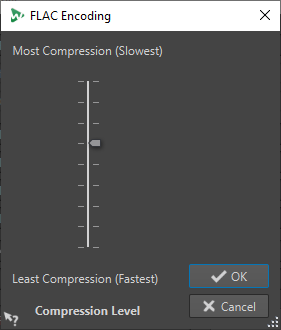
Example
Open an audio file. Select . Click in the Format field, and select Edit. In the Audio File Format dialog, set FLAC as the type. Click in the Encoding field, and select Edit.
- Compression Level
-
Allows you to specify the compression level. The more compression, the slower the encoding.