Metadata Dialog
The Metadata dialog allows you to define the metadata to be embedded in your audio file.
-
To open the Metadata dialog, open the Metadata window, and click Edit.
Further processing of the metadata may vary, depending on the particular file type.
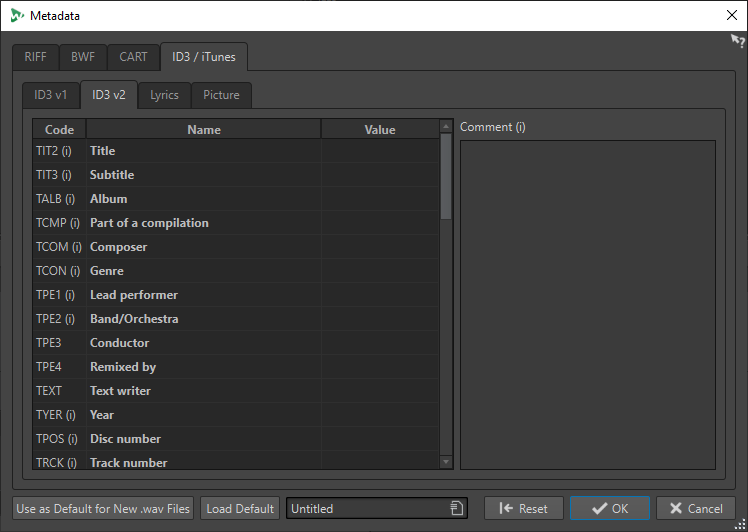
When opening the Metadata dialog for files in the Audio Editor, you can edit the metadata that is saved with the audio file. This metadata is saved to disk at a later point in time.
When opening the Metadata dialog for files in the Audio Montage window, you can edit the metadata for the audio files that are created when rendering the audio montage. If you render to WAV or MP3 formats, the metadata is associated to these files.