Zooming via the Level Ruler
With the waveform displayed in the Audio Editor, you can perform zoom options via the level ruler.
Procedure
-
You have the following options:
-
To zoom vertically, position the mouse pointer over the level ruler (1). Click, and drag left or right.
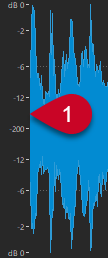
-
To reset the vertical zoom to 0 dB, double-click the level ruler.
-
To set the vertical zoom to the best level, that is, the currently displayed minimum and maximum samples, set the level ruler to 0 dB, and double-click the level ruler.
-