Zooming with the Zoom Tool
You can use the Zoom tool to enlarge a detail of the waveform and to display it in the main view.
Procedure
- In the Audio Editor, activate the View tab.
-
In the Zoom section, click Zoom
 . When you hover the mouse over the main view, the mouse pointer changes to a magnifying glass icon (3).
. When you hover the mouse over the main view, the mouse pointer changes to a magnifying glass icon (3).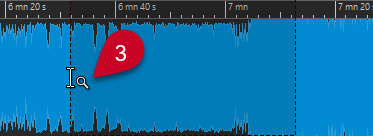
- Click and drag left or right to make a selection.
-
Release the mouse button.
Tip
Alternatively, you can skip the first two steps and make a selection in the overview. Regardless of the status of the Zoom
 button in the Zoom section, when you hover the mouse over the overview, the mouse pointer corresponds to the Zoom tool.
button in the Zoom section, when you hover the mouse over the overview, the mouse pointer corresponds to the Zoom tool.
Result
The selection is magnified and fills up the entire main view.