Audio File Template Dialog
The Audio File Template dialog displays the audio properties of the audio file template that you are creating. You can also specify whether to always associate a specific audio file configuration with optional metadata when creating an audio file template or not.
-
To open the Audio File Template dialog, select , click Audio File, and click Templates. In the Templates tab, click Add Template.
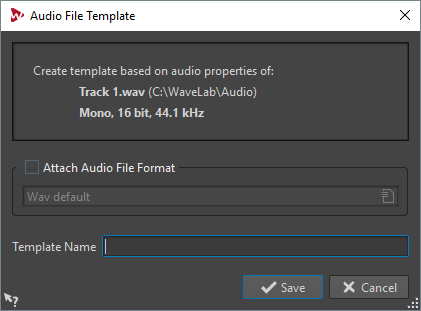
- Attach Audio File Format
-
If this option is activated, whenever you open the Render or Save As dialogs, the audio file configuration specified below is proposed by default.
- Template Name
-
Allows you to enter a name for the template.