Project Template Dialog
In the Project Template dialog, you can set various options when creating a project template.
-
To open the Project Template dialog, select , click Project, and click Templates. In the Templates tab, click Add Template.
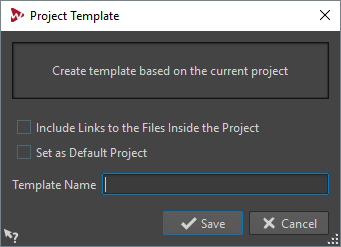
- Include Links to the Files Inside the Project
-
If this option is activated, the links to the files that are included in the project are included in the template.
- Set as Default Project
-
If this option is activated, the template is used as the default project when you start WaveLab Pro.
- Template Name
-
Allows you to enter a name for the template.