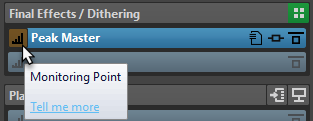Signal Path
The panes in the Master Section window correspond to the processing blocks of the Master Section.
The signal passes through these blocks from top to bottom:
-
Audio from WaveLab Pro
-
Effects
Reordering the effect slots affects the signal path.
-
Resampling
-
Master Level
The Master Section meters monitor the signal between the Master Level pane and the Playback Processing pane.
-
Final Effects/Dithering
-
Playback Processing
The meters in the Meter windows monitor the signal between the Playback Processing pane and the Speaker Configuration pane.
-
Speaker Configuration
-
Audio hardware or file on disk
In the Master Section, the signal passes all plug-ins, even if some plug-ins are soloed. However, the sound is not affected by this because the muted plug-ins are bypassed from the playback process stream.
Other meters in WaveLab Pro, for example, Oscilloscope or Wavescope, monitor the signal directly after the Final Effects/Dithering pane, by default. You can also monitor the signal directly after a particular slot if you activate Monitoring Point for a slot.