Speaker Configuration Pane
This pane of the Master Section allows you to select the speaker configurations. The speaker configurations are set up in the Audio Connections tab.
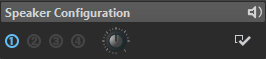
- Fold/Unfold Pane
-
Expands or collapses the pane.
- Speaker Configuration
-
Lets you select eight different speaker configurations.
- Audio Connections
-
Opens the Audio Connections, where you can set up the speakers for the speaker configuration buttons.
- Speaker Gain
-
Lets you edit the gain of the speaker configuration. Positive gains are indicated by a red LED, and negative gains are indicated by an orange LED. When the gain is zero, the LED is dark green (off). The gain is not rendered to file.