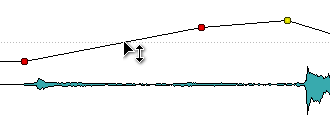Basic Envelope Operations
By adding points to the envelope curve, you can create an envelope curve that changes the volume of the material over time. When you point the mouse in the display or move a point, the current position and level change is shown in the field above the display.
-
To add a point, double-click the envelope curve.
-
To select a point, click it.
-
To select several points, click and drag the selection rectangle or click them while pressing Ctrl/Cmd.
-
To move a point, click and drag it. If more than one point is selected, all points are moved.
-
To move the whole curve up or down, click the envelope curve, and drag up or down.
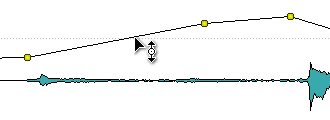
-
To move the curve segments vertically, press Ctrl/Cmd, click the curve segment, and drag up or down.
-
To move two points horizontally, press Shift, click the curve segment between two points, and drag left or right.
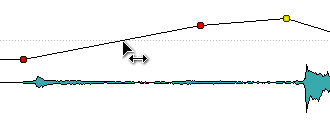
-
To move two points vertically, press Ctrl/Cmd, click the curve segment between two points, and drag up or down.