Channel Control Area
The channel control area to the left of the waveform in the Audio Editor allows you to select channels, and to mute and solo single channels of multichannel audio files.

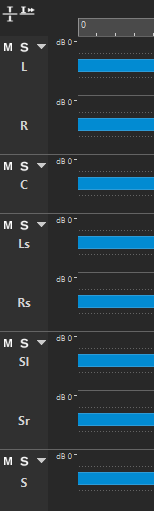
- Mute
-
Mutes the channel cluster. This only affects playback, not rendering.
- Solo
-
Solos the channel cluster. This only affects playback, not rendering.
- Fold/Unfold Channel Cluster
-
Switches from expanding to reducing the space for individual channel clusters, and vice versa.