Projects
In WaveLab Pro, projects serve as containers for references to all files that are associated with a particular WaveLab Pro session, allowing you to manage and recall entire sessions.
Project files (extension *.wpr) contain references to media data pertaining to an individual WaveLab Pro session, such as audio files, audio montage files, batch processor files, presets, and project settings.
To transfer entire WaveLab Pro sessions to another computer, you can archive projects as ZIP files or create consolidated folders that contain all project data.
Only one project can be open at a time. When you open a previously saved project or create a new project, the currently opened project is closed.
Each project can contain multiple file groups. Each file group has its own tab.
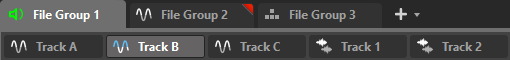
You can save your complete production as a project and open it on any WaveLab Pro workstation. For this, the source files must be available on the target workstation at the same relative or absolute path.
Creating a project is not mandatory for using WaveLab Pro‘s editing features, but it can enhance the organization of your work.
If you choose not to use projects, you can still reopen all edited files from previous WaveLab Pro sessions.