Navigation Sync Menu
You can set parameters for the Navigation Sync feature via the Navigation Sync menu.
To open the Navigation Sync menu, click the down arrow to the right of the Navigation Sync
![]() button.
button.
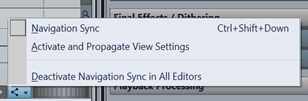
- Navigation Sync
-
Activates Navigation Sync for this view. As a result, the view automatically inherits the settings of any other view whose Navigation Sync button is activated. In other words, the active view acts as the receiver, in the way that the navigation settings of any other view with Navigation Sync activated, which you can think of as the sender, are copied to it.
NoteSelecting this option corresponds to clicking the Navigation Sync
 button.
button. - Activate and Propagate View Settings
-
Activates Navigation Sync and automatically propagates the navigation settings of this view to all other views whose Navigation Sync button is activated. In other words, the active view acts as the sender, in the way that its navigation settings are copied to other views with Navigation Sync activated, which act as the receivers.
TipAlternatively, to apply this option, you can also press Ctrl/Cmd while clicking the Navigation Sync
 button.
button. - Deactivate Navigation Sync in All Editors
-
Deactivates Navigation Sync for all views.
TipAlternatively, to apply this option, you can also press Alt/Opt while clicking the Navigation Sync
 button.
button.