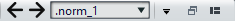Keywords
Keywords are custom words that are assigned to a function in the Customize Commands dialog or to a preset in the Shortcut Definitions dialog. When you enter the keyword in the File Search and Keyword field, the corresponding function is triggered.
Example
For example, if you want to have a quick way to normalize audio to -1 dB, proceed as follows:
-
In the Audio Editor, select the Process tab.
-
In the Normalizing section, click Level.
-
In the Level Normalizer dialog, set the Peak Level to -1 dB.
-
Click the Presets field, and select Save As.
-
In the Save Preset As dialog, enter a name for the preset, and activate Create Shortcut for Applying the Preset.
-
Click Save.
-
In the Shortcut Definitions dialog, enter norm_1 as a Keyword, and click OK.
-
Now, to trigger the preset, enter .norm_1 in the File Search and Keyword field, and press Return.
The dot in front of the keyword instructs WaveLab Pro to interpret the text as a keyword. Without the dot, the File Search and Keyword field is used for finding file tabs.