Replacing Missing Plug-ins
When you open an audio montage and some plug-ins for tracks or clips are missing, you can select plug-ins to replace the missing plug-ins.
Procedure
-
In the Missing Plug-ins dialog, click the
Replacement column, and select a replacement for the
plug-in displayed in the Original column.
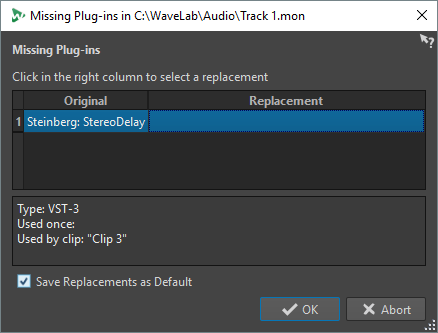
- If you want to use the new plug-in from now on, activate Save Replacements as Default.
- Click OK.