Audio File Template Dialog
The Audio File Template dialog displays the audio properties of the audio file template that you create. You can also specify whether to always associate a specific audio file configuration with optional metadata when creating an audio file template or not.
-
To open the Audio File Template dialog, select . Click Audio File, and click Templates. On the Templates tab, click Add Template.
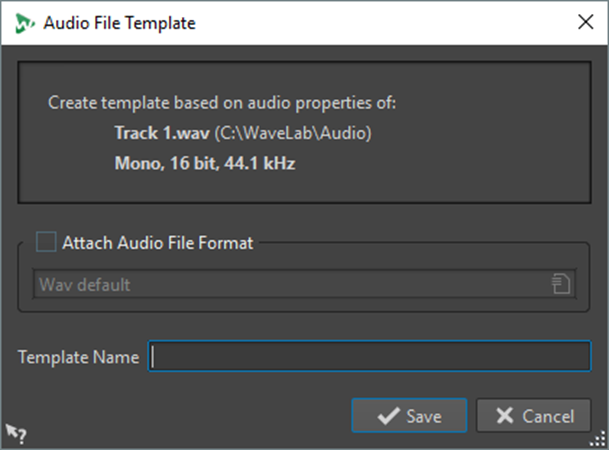
- Attach Audio File Format
-
Proposes the audio file configuration specified below by default, whenever you open the Render or Save As dialogs.
- Template Name
-
Allows you to enter a name for the template.